Welcome to Admin 101 Here are some helpful starter tips/info!
Step 1 — The Xbox App on your phone
Download the App for you phone — and look for the “Console” option or “Connect.” Make sure your Xbox is turned on and follow the prompts to connect your phone to your console. Once they are linked – you should see a window that looks like this:
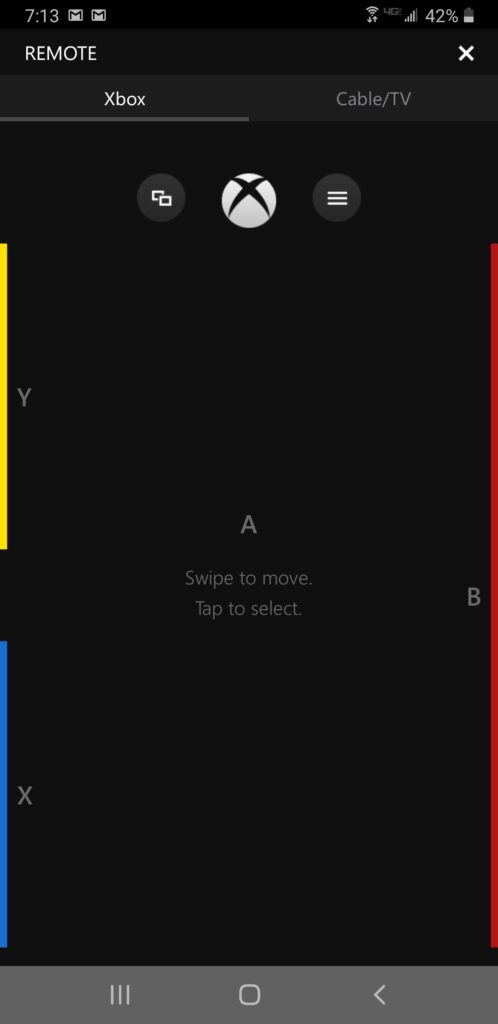
From here you can navigate through your xbox. And even copy and paste text from other apps (like discord) to a chat window within Ark
This is how Xbox based Admins are able to do codes so quickly — they don’t have to type everything in. It’s a simple copy and paste
Watch out for extra spaces at the end of codes (sometimes this happens when codes are pasted into discord)
Troubleshoot
–If your xbox doesnt connect with your phone – make sure your phone and xbox are connected to the same internet (not 4g, etc).
–Sometimes if this stops working for you, a Hard Reboot will fix it. There seems to be an issue where something happens in the background and the keyboard will stop working. Try a Hard Reboot.
–If this issue happens frequently, try adjusting your energy-saving settings. Set your “energy-saving” to “energy saving mode” where the xbox will completely power down everytime you turn it off.
Entering admin codes — the difference between PC and Xbox
PC There’s no doubt that doing admin codes on a PC is 100% easier then on an Xbox. To input Codes on a PC… from within ark – simply hit the TAB button once — a black window will pop up. From there you’ll need to input your map specific password.
[code]EnableCheats password[/code]
Example:
EnableCheats 123456789
Then hit your tab button again to close out of admin commands. You’re logged in and will show a “Star” next to your name when you type in global chat.
Xbox gets a little trickier. BE CAREFUL TO NOT PUT YOUR PASSWORD INTO GLOBAL CHAT It’s happened to all of us……… (well, except for me lol) but it’s VERY easy to do by mistake. If it happens, you need to crash the server as soon as possible, or kick every person off the server and message someone on the tech team ASAP — they will change the server password immediately. If the unthinkable happens, go to common-commands – Near the Top the code to Crash Server is there to copy and paste
To access admin commands on the Xbox — from the start menu, press: LB + RB + X + Y all at once. This will open a window that looks verrrrry similar to a regular chat window. Be careful that it’s NOT the chat window lol Then type in your server specific password.
Please Note: You do not need to type in “EnableCheats” before your password here, just your password
Congrats You’re logged in To enter your codes, you’ll need to get to this text window each and every time. But it’s easier if you just have to copy and paste something from your phone.
Step 2 – Admin’s Bread and Butter Codes
GCM
You’re pretty much always going to be in GCM mode. GCM mode is where you are unkillable, can craft virtually anything in your inventory, and have the red/blue/yellowygreen gun. When you type the code for GCM, a white wrench icon will appear in your inventory. Drag that icon to your hotbar – then use that GCM like any other object in your hotbar.
Cheat GCM
A couple things to note about GCM.
- Open your Inventory and Crafting — Look at everything you can craft. DO NOT CRAFT multiple items at once…. always do 1 AT A TIME. This is because with certain objects, if you press ‘create one’ you’ll create 20 instead lol I’ve almost crashed servers with crafting 1000’s upon 1000’s of objects lol
- Your Guns. Bluegun will teleport you quickly. Yellowygreen gun will give you information about whatever you point it at. And the Red gun…. pew pew. Keep in mind, that Red gun can destroy an OB lol so be very careful what you point it at. You can Red gun dropped bags on the floor. Just make sure you’re on the ground when you Red gun something on the floor — sometimes it shoots THRU things…….. please don’t destroy CC floating platforms lol I used to only place bags on the dirt/grass ground and shoot them. Careful where you point and shoot, that Red gun is glitchy as hell.
- Also, Red Guns will not work against electrical or pipes… Got to pick them up by hand.
See everyone connected to the server — kick or ban them — see their spec ID
Showmyadminmanager
Fly, Walk, Ghost (After you go into Ghost mode, the only way out of it, is to go into Walk mode (edited)
Cheat Fly
Cheat Ghost
Cheat Walk
Forcetame, claim objects (make sure you are looking directly at the dino/object) (edited)
Cheat Forcetame
Cheat Givetome
Cheat GiveAllStructure
^^^^^^^^
Will give you every object connected to the structure you’re looking at.
Quickly Teleport Places — For the Ob teleport, just change the color as needed (edited)
Cheat Tp Green
^^^ change color as needed for the different obs
Cheat TPCoords 50 50 1
^^^^^^^^ 50 50 are your coords, 1 is the height. You can change this value to be higher or lower — but keep in mind, if you go too high, you can spawn outside of the map barriers and you’ll instantly die and lose your inventory
Force Join Tribes — Be CAREFUL with this.
It is possible to MERGE 2 tribes together and happens frequently on Val map (theres something buggy with Val map)
Always Always Always make sure you leave the tribe that you’re in FIRST. Then wait like 60 seconds or more (lag spikes happen). Double check you are OUT of your tribe. Then, when starring directly at an object within the tribe you want to join…type:
Cheat ForcePlayerToJoinTargetTribe 0
If it isn’t a tribe… but instead is just a personally owned group… you WILL NOT be able to join it.
Always check the tribe register and make sure that you didn’t bring your old tribe members over to the NEW tribe lolol (Merge tribe). It’s a bitch to fix.
When done in that tribe… LEAVE Tribe….. Wait a little while, and Forcejoin into your original tribe.
……Be Careful. And Beware About Val….. it’s glitchy as hell
If the unthinkable happens…and you Merge Tribes by accident — refer to common-commands (near the top, there’s a section on Merge Tribes and how to fix it)
How to Read the standard object code
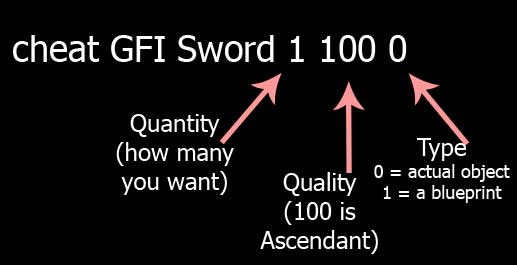
Easily switch between actual spawned objects (a sword in this example) or a blueprint of a sword.
Helpful Resources
For Xbox Admins, you’re kinda limited to SA Companion App. Please note that not all the codes on SA Companion app work and some are AWFUL. For example — the code to spawn a Reaper in from that app WILL CRASH A SERVER
For PC Admins — I used to use:
https://ark.gamepedia.com/ARK_Survival_Evolved_Wiki (edited)